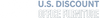Menu

Effective tips for working from home in Minnesota

Minnesota businesses are racing to transition their workforce to remotely working from home, however, few have had the time or resources to ensure that the home workspace is ready for business. A successful and speedy transition can help keep momentum. The following tips have been used by our company and larger businesses to keep the momentum going.
The right furniture for the right frame of mind
Maintaining a productivity level that is consistent with your office workplace begins with having quality furniture that is also consistent with the workplace. There is a lot of common sense that applies here. Having quality office furniture at home helps as a trigger for our brain, frame our work time and focus. If you do not have a dedicated room in your home for an office, then a smaller desk in the corner of another room or tabletop sit-stand desk may be a better solution. Those of us that are fortunate enough to have a designated room at home for an office have a bit more space for furniture. What we won't promise is that the walls won't shake when the kids are dancing in the next room over. That's where scheduling needs to happen to reduce distractions.
Scheduling to reduce distractions
A great article by Google Prime hits it on the nose. "Avoid doing non-work tasks during your work time". In other words, don't saddle your meeting across lunch time, laundry time or family time. Once again, more common sense that we need to hear from every direction as distractions also take the same trajectory. Make a daily schedule that is posted in a highly visible area of the home so that everyone knows when you should be working. If you use Google or Outlook calendars, you can share your availability with family. Kids over the age of 8 are eyeballs deep in technology and can learn the platform quickly. Additionally, the reminders you set can pop up on their devices as well, allowing them to help you remain accountable to your work schedule and feel like they are contributing to your success. Speaking about families, now more than ever our family needs 100% of our attention during dedicated family time. Yes, keeping your company afloat is critical, but not at the cost of losing the deep connections we should have with our loved ones.
Utilize technology to win the day
Your business or employer should already have security policies and backup features in place. Those will not be addressed in this post. What you should be on top of is what technology is available to enhance your productivity, and more importantly, using it. Many of us have the Gsuite by Google or Office 365 by Microsoft, but have only touched the surface of what is available on those platforms. Delve into those in your spare time to see what features can now be utilized to help enhance your productivity. Some other tools and apps we use to enhance productivity include:
- Trello - a free and highly intuitive task board with Google integration.
- Zoom - video conferencing for teams
- Slack - team communication made simple.
- Visio - impress your employer or associates with the best workflow and diagramming platform out there.
Note of caution: If you master technology tools and become a work-from-home Guru, your employer may ask you to continue working there. They would save a lot of money on the space recovered at the office.
- Choosing a selection results in a full page refresh.